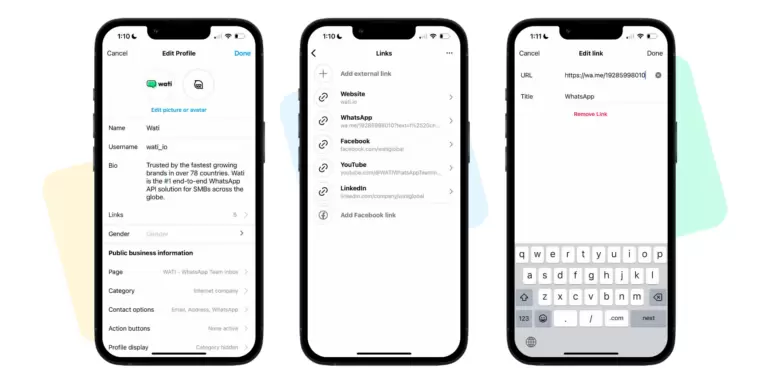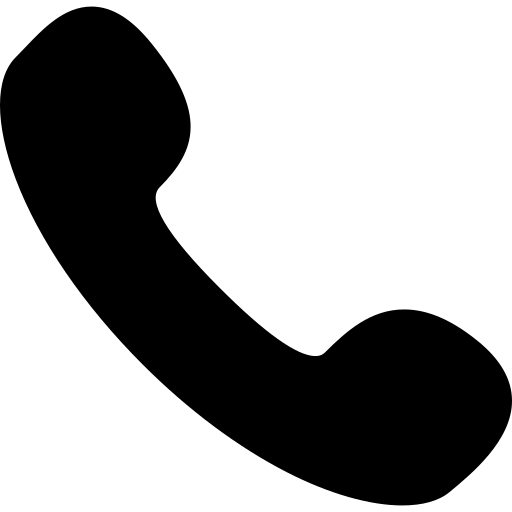WhatsApp and Instagram are two of the most popular social media platforms today. Whether you have a personal or business account, linking your Instagram profile to your WhatsApp profile can help your audience find you more easily.
In this guide, we’ll walk you through the simple steps to add an Instagram link to your WhatsApp profile.
Why Should You Add an Instagram Link to Your WhatsApp Profile?
- Easier for followers to find you – People who contact you on WhatsApp can easily visit your Instagram profile.
- Increased brand visibility – You can promote your services or products on both WhatsApp and Instagram.
- Stronger engagement – Customers can interact with your WhatsApp and Instagram content seamlessly.
- Better integration of social media – Connecting your social media accounts can enhance your online presence.
How to Add an Instagram Link to Your WhatsApp Profile?
1. Get Your Instagram Profile Link
Before adding the link to WhatsApp, you need to copy your Instagram profile link:
- Open the Instagram app.
- Go to your profile page.
- Tap the three-line menu in the top right corner.
- Select "Share Profile" and tap "Copy Link".
Now, your Instagram profile link is copied and ready to be added to WhatsApp.
2. Add the Instagram Link to Your WhatsApp Profile
To paste your Instagram link into your WhatsApp profile, follow these steps:
- Open the WhatsApp app.
- Tap the three dots in the top right corner (or go to "Settings" on iPhone).
- Select "Profile".
- Tap the "About" or "Business Info" section.
- Paste the copied Instagram link.
- Tap "Save".
Now, your Instagram link will be visible on your WhatsApp profile, allowing users to access your page with one click.
Adding an Instagram Link to a WhatsApp Business Profile
If you are using WhatsApp Business, you can add your Instagram link by following these steps:
- Open WhatsApp Business.
- Go to "Settings" → "Business Tools".
- Select "Business Profile".
- Tap "Website & Social Links".
- Click "Add New Social Media Link".
- Choose "Instagram" and paste your link.
- Tap "Save".
Now, customers can directly visit your Instagram page from your WhatsApp Business profile.
How to Optimize Your Instagram Link for WhatsApp?
1. Shorten Your Link
Long URLs can look messy. You can use tools like Bitly (bitly.com) or TinyURL to shorten your Instagram link.
2. Share It on Your WhatsApp Status
To get more visibility, post your Instagram link on your WhatsApp Status, so your contacts can easily click and follow you.
3. Share It in WhatsApp Groups
If you manage a WhatsApp group related to your niche, share your Instagram link there to increase engagement.
Adding an Instagram link to your WhatsApp profile is a quick and effective way to grow your audience and improve your online presence. This is especially useful for business owners, influencers, and marketers who want to connect their WhatsApp contacts with their Instagram followers.


.webp)