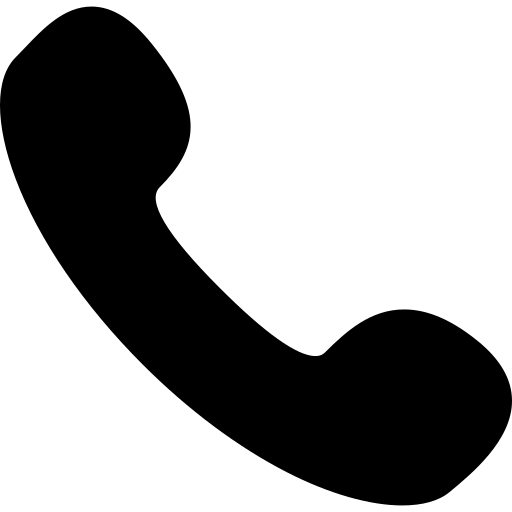What is Yandex Metrica?
Yandex Metrica is a free analytics tool that allows you to track website traffic, user behavior, and conversions. It provides website owners with detailed data to make more informed decisions.
Key Features of Yandex Metrica
Yandex Metrica is not just a traffic statistics tool—it’s a multifunctional web analytics platform that enables deep analysis of user behavior. With its capabilities, you can identify the strengths and weaknesses of your website and improve performance.
1. Analysis of Website Visitors
Yandex Metrica provides extensive statistical data about visitors:
-
Visitor’s country and city
-
Device and browser type
-
Screen resolution
-
Traffic source (organic, ads, social media, etc.)
-
Time spent on site and viewed pages
This data helps you better understand your audience and build the right strategies.
2. Session Replay
This feature allows you to watch a video-like recording of how a user interacts with your website. You can see:
This visual data is invaluable for optimizing UX (user experience).
3. Heatmap and Scrollmap
These visual tools are ideal for improving site design and content layout.
4. Goal Setting
Yandex Metrica allows users to define conversion actions (e.g., form submission, sign-up, purchase) as goals. With this feature, you can:
-
Monitor goal completion rates
-
Measure the effectiveness of marketing campaigns
-
Optimize conversion levels on the website
5. Segmentation and Filtering
You can group users based on various parameters:
This allows for more targeted analysis.
6. Real-Time Data Monitoring
You can see who is currently on your site, which pages they are viewing, and what device they are using—in real time. This is especially useful for instant reactions during campaigns.
7. A/B Testing and Test Matrix
Yandex Metrica lets you test different page designs or content variations. It’s an ideal tool to determine which version performs better.
8. Analysis of Traffic Sources
-
Organic search
-
Paid advertising
-
Social media
-
Direct visits
-
Partner websites
This section shows which channels bring the most conversions.
9. Mobile App Tracking – AppMetrica
Yandex Metrica’s mobile version, AppMetrica, offers analytics and conversion tracking for mobile apps. It includes data such as app usage, errors, and user flows.
Advantages and Disadvantages of Yandex Metrica
Advantages:
Disadvantages:
Creating and Installing a Yandex Metrica Account
Registration Process:
After creating a Yandex Metrica account, you can log in to the Metrica panel and add a new project.
Placing the Tracking Code on Your Website:
Just place the tracking code provided by Metrica in the <head> section of your website.
Frequently Asked Questions (FAQs)
Is Yandex Metrica free to use?
Yes, it’s completely free.
Why is Session Replay important?
To visually observe how users interact with your website.
Can I use Yandex Metrica and Google Analytics at the same time?
Yes, you can install both tracking codes simultaneously on your site.
Is Yandex Metrica useful for SEO?
Absolutely, it’s effective for analyzing organic traffic and keyword performance.
Is there a separate version of Yandex Metrica for mobile apps?
Yes, there is a dedicated mobile version called AppMetrica.


.webp)