18.12.2023
3281
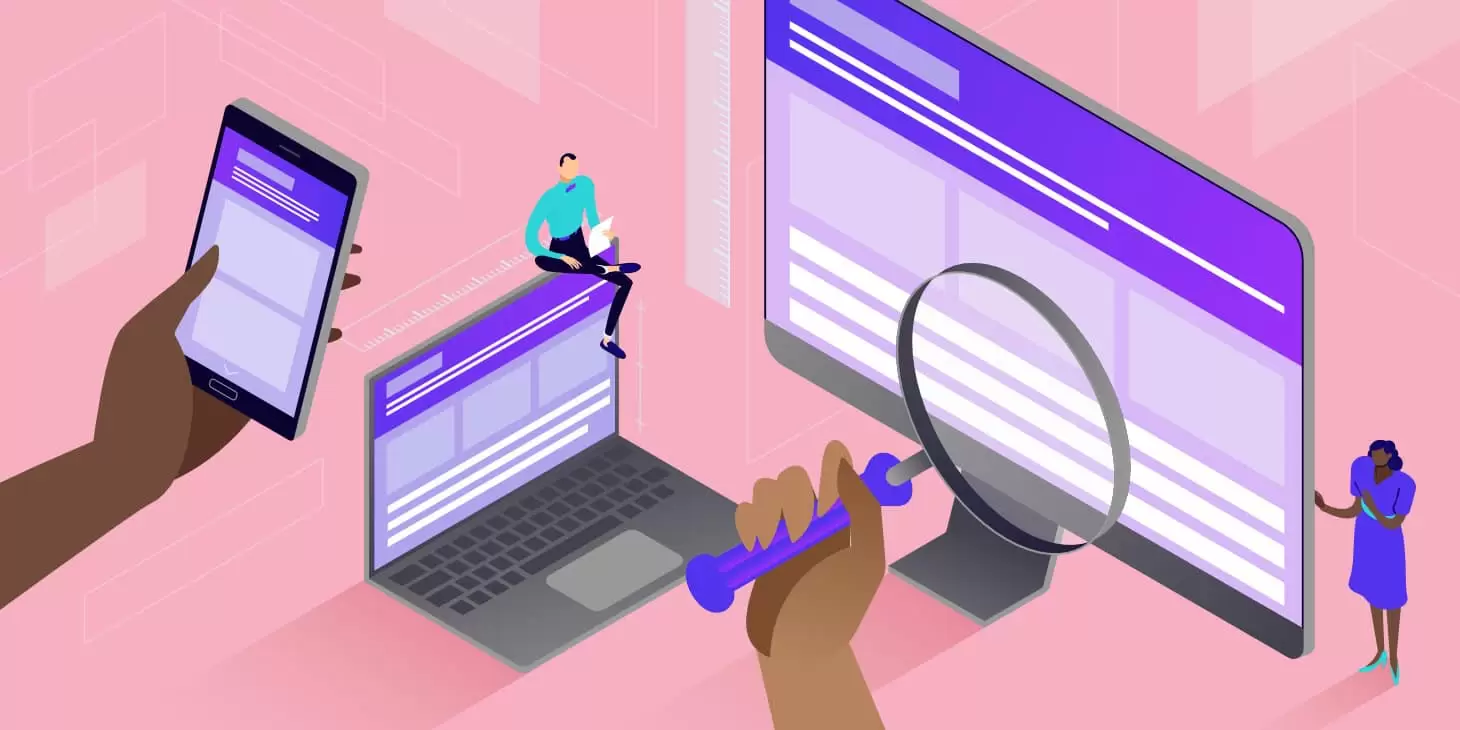
There are several platforms and services available for creating a free website. These platforms usually offer easy-to-use interfaces and ready-made templates, which are ideal for those without coding skills. Below I present the most popular platforms and step-by-step instructions for creating a free website:
1. Wix
Wix is a popular website creation platform known for its drag-and-drop interface.
Steps:
Create an Account: Log in to Wix and create an account.
Choose a Template: Choose a template that matches your area of interest. Wix offers a wide selection of templates.
Edit Your Site: Add and change text, images, and other elements using a drag-and-drop interface.
Choose a Domain: In the free version, your site's URL will be username.wixsite.com/sitename. Paid plans are available to use your own domain.
Publish: When your site is ready, click the "Publish" button.
2. WordPress.com
WordPress.com is a platform that offers both free and paid plans. The free version comes with limited functionality, but it's enough to get you started.
Steps:
Create an Account: Go to WordPress.com and create an account.
Choose a Template: Choose one of the free templates.
Edit Your Site: Add and change content using the WordPress editor.
Choose a Domain: In the free version, your site's URL will be sitename.wordpress.com. You need to upgrade to paid plans to use your own domain.
Publish: Click the "Publish" button to publish your site.
3. Google Sites
Google Sites is an ideal tool for creating a site in a simple and fast way.
Steps:
Sign in with a Google Account: Go to the Google Sites page and sign in with your Google account.
Create a New Site: Choose "Blank Template" or one of the ready-made templates.
Edit Your Site: Add and change text, images, videos and other elements.
Choose a Domain: In the free version, your site's URL will be sites.google.com/view/sitename.
Publish: Click the Publish button to publish your site.
4. Weebly
Weebly is a platform known for its drag-and-drop interface and wide selection of templates.
Steps:
Create an Account: Visit Weebly and create an account.
Select Template: Select the desired template.
Edit Your Site: Add and modify content using a drag-and-drop interface.
Choose a Domain: In the free version, your site's URL will be sitename.weebly.com. To use your own domain, you need to upgrade to paid plans.
Publish: Click the "Publish" button to publish your site.
5. GitHub Pages
GitHub Pages is an ideal platform for creating a free website, especially for developers.
Steps:
Sign in with a GitHub Account: Sign in to GitHub and create an account.
Create a New Repository: Create a new repository and name it username.github.io.
Upload Site Content: Upload your site's HTML, CSS, and other files to the repository.
Publish: After uploading, your site will be accessible with the URL username.github.io.
It is possible to create a free website through these platforms. Each platform has its own features and limitations, so you can choose the one that best suits your needs. Let me know if you have any further questions or need help!