24.04.2025
902
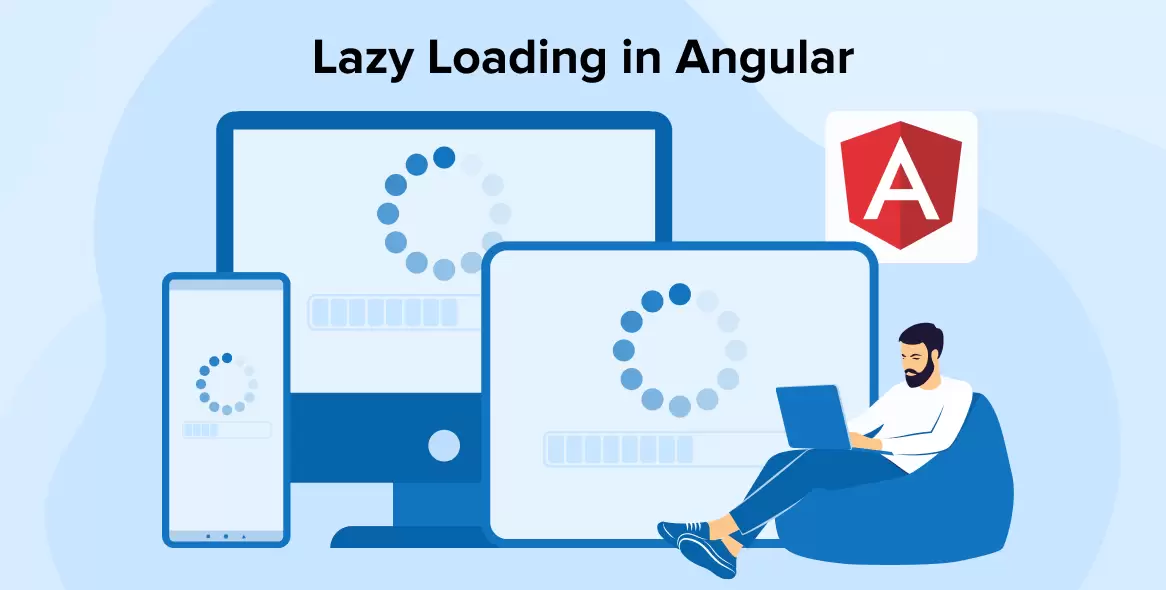
What is Lazy Loading?
Lazy loading is an optimization technique used in websites and applications. Its main goal is to prevent all resources from being loaded at once when a page is opened. Instead, only the content that enters or is near the user's viewport (such as images, videos, iframes, etc.) is loaded.
This improves the initial page load speed and allows for more efficient use of server and user device resources. As a result, users experience a faster and smoother browsing experience without unnecessary data being loaded.
When is Lazy Loading Used?
Lazy loading is used to optimize the loading of various resources on web pages, especially when dealing with large amounts of data or media elements. Let’s go over the main scenarios where this technique is applied:
📷 Images
Images are among the most space-consuming and load-time-affecting elements on web pages. With lazy loading, images are only loaded when they enter the user’s view. This is especially helpful for blog posts, product catalogs, and news websites.
🎥 Videos and iFrames
Embedded videos and iframes (like from YouTube) can slow down page loading. Lazy loading ensures these elements are only loaded when the user scrolls to that part of the page. This speeds up load time and saves bandwidth on mobile devices.
⚙️ JavaScript Components
Modern web apps use many JavaScript components. Some of these are only needed after a specific user interaction (e.g., modals, dropdowns, tooltips). Lazy loading these components can greatly improve performance.
📱 In Mobile Applications
Lazy loading is also widely used in mobile apps, especially where limited network speed and resources are a concern. For example, in social media apps, content like images and videos is loaded as the user scrolls.
🧩 Dynamic Content and SPAs
In Single Page Applications (SPAs), lazy loading allows components to load only when needed. This reduces browser resource usage and ensures content is delivered just in time for the user.
🚀 Benefits of Lazy Loading
⚡️ Increased Loading Speed
One of the key advantages is faster initial page load. While traditional loading fetches all images, videos, and resources at once, lazy loading fetches only those currently visible or about to be visible. This significantly reduces initial wait time for users.
📉 Efficient Use of Server and Network Resources
Loading everything at once puts strain on both the server and the user’s device. Lazy loading reduces this load by fetching only what’s needed, which is especially beneficial for mobile users in terms of data and battery usage.
🔎 Positive Impact on SEO
When implemented correctly, lazy loading benefits SEO. Page speed is a factor in Google’s Core Web Vitals, and faster sites rank higher. With the help of noscript tags and structured data, Google bots can still index the content properly.
😊 Improved User Experience
Users are met with visible content faster, avoiding delays caused by heavy content. Lazy loading creates a smoother experience and can increase the time users spend on the site. Gradual content loading also provides a natural transition during scrolling.
📱 Ideal for Mobile Devices
As mobile internet usage grows, lazy loading becomes increasingly important. It ensures content is delivered quickly even over slow networks, and helps reduce battery and data consumption.
Frequently Asked Questions (FAQ)
1. How does Lazy Loading work on mobile devices?
Mobile browsers support this technique and it significantly improves performance.
2. Can Lazy Loading negatively affect SEO?
If implemented incorrectly, yes. But using noscript tags can reduce these risks.
3. Which browsers support Lazy Loading?
Most modern browsers, especially Chrome and Firefox, support this technique.
4. How is Lazy Loading enabled in WordPress?
It’s enabled by default in recent versions, but plugins can offer additional control.
5. Is Lazy Loading applicable to videos as well?
Yes. It can be used with YouTube iframes and other video platforms too.